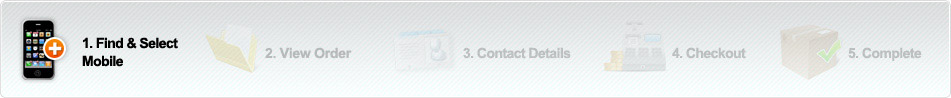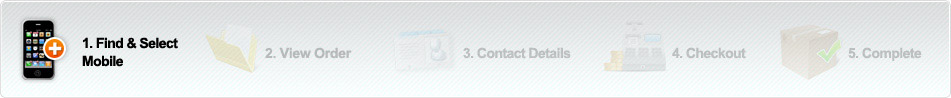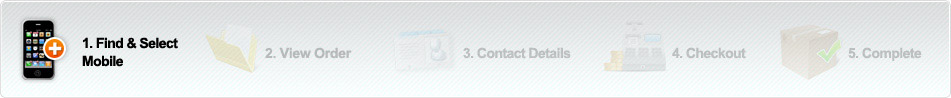Phone Description:
Working phone:
- Powers on and off
- Fully functional
- Working LCDs
- No water damage or major scratches
- Battery included (10% reduction if without battery)
Non-Working Phone:
- Not water damaged or crushed (including: broken/bleeding LCD screen, no powerup, speak/mic faults etc)
IMPORTANT NOTICE
Apple iOS7 Users. If you are using Apple iOS7 software on your Apple
device
you must remove the device from your iCloud account before sending it to us.
How to remove your device from iCloud Account
There are two options for removing your device from your iCloud account. It can be either be done via the device itself or via icloud.com. If your device is
faulty please use Option 2.
Option 1 - via your device
-
1. Turn ON your device
-
2. Go to Settings
-
3. Select iCloud
-
4. Press Delete Account
-
5. Enter your Apple ID password when prompted
-
6. Select Turn Off
Option 2 - via icloud.com
-
1. Make sure the device is switched OFF*
-
2. Log into your icloud.com account with Apple ID and password
-
3. Select Find My iPhone
-
4. Select device from Device list in the top left hand menu
-
5. The device will hopefully appear as Offline
-
6. Select Remove from Find My iPhone
-
7. Select Remove on confirmation message
*The device must be switched off and appear as 'Offline' for the 'Remove from Find My iPhone' button to appear. After switching the device off, you usually
need to wait a few minutes for the device to switch to 'Offline' status.